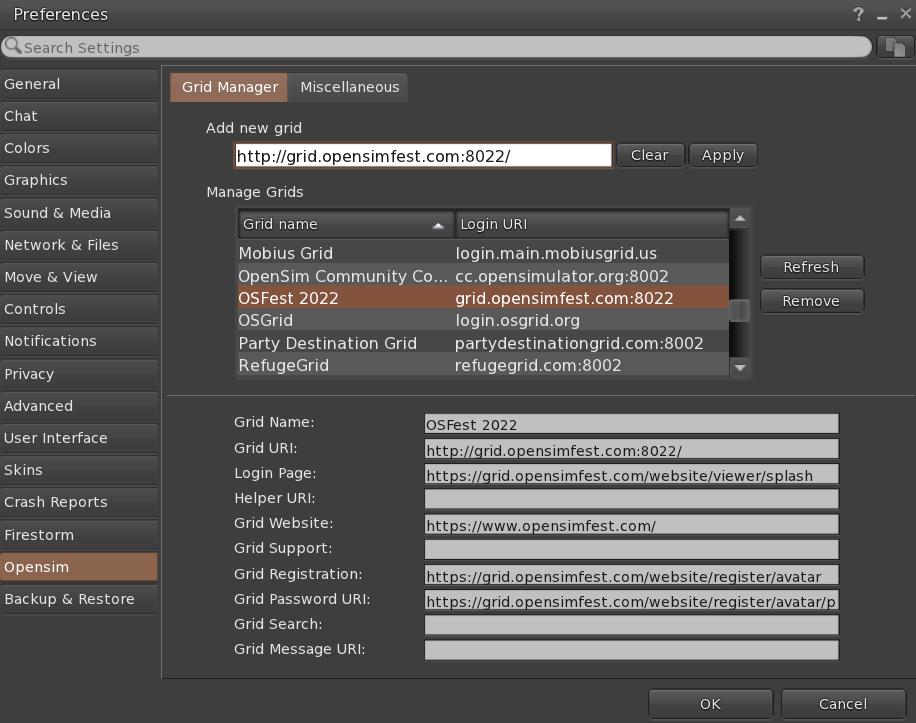Downloads
If you don't already have a viewer installed you can use one the following links to download one. Instructions for installing the viewer will be provided by the chosen download site.
Viewer download links
| Download Links | OS Supported | Comments |
|---|---|---|
| Firestorm | Good viewer with advanced features. More advanced viewer, but may have higher computer resource (CPU/RAM) requirements than some others. | |
| SceneGate | Good viewer for OpenSimulator. Does not have support for some newer features; BoM, EEP, etc. |
Adding OSFest 2022 to your viewer
Automatically Configure the Grid Manager
With Firestorm Viewer installed you may be able to use the following link to easily configure your Grid Manager.
If the link above did not work, or if you have an unsupported viewer, you can manually configure your Grid Manager
Manually Configure the Grid Manager
You can manually add OSFest 2022 to you viewer's as follows (for Firestorm);
- Star the Firestorm Application
- Using the menu at the top, select Viewer then select Preferences
- Using the tab on left select Opensim
- In the section Add new Grid enter the following: http://grid.opensimfest.com:8022
- Click Apply
- Click OK at the bottom of the open panel
An example of adding OSFest 2022 to the viewer;